Have you seen a YouTube video that you would like to download? Do you want to download a YouTube video in MP3 format? You don’t need to stress yourself by installing a YouTube video downloader. There is a simple trick to downloading videos easily. This article will teach you how to download from YouTube using SS.
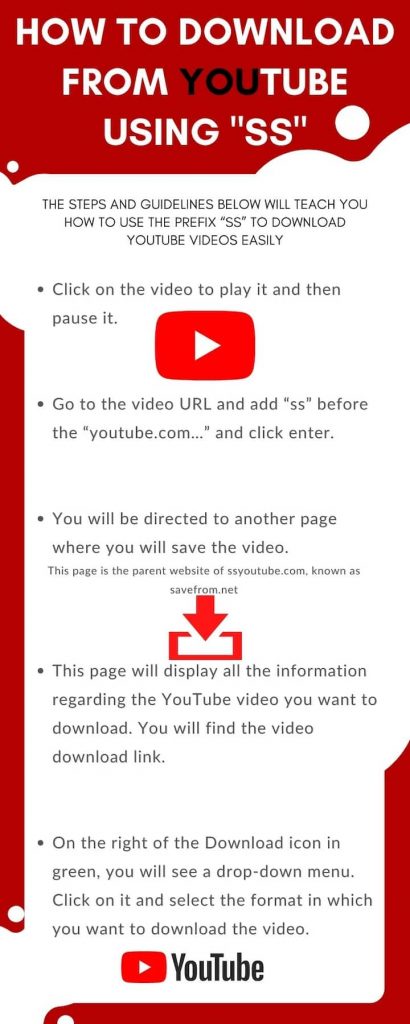
You must have seen a YouTube video that you like to download but don’t know how to go about it. Don’t worry; we are going to help you overcome that obstacle. In this article, we will be teaching you how to download YouTube videos using ss.
YouTube is one of the best apps for watching and sharing videos. However, there are some restrictions when you want to download those videos.
So what if you want to download them to your phone what will you do? Keep reading to find out.
There are different methods of downloading YouTube videos. But in this guide, we will be teaching you how to download youtube videos without any software.
In other words, we will be showing you how to download YouTube videos with just “ss”.
The good thing is, you can make use of this method on both your PC and any phone type that has a web browser
How to download YouTube videos using “ss” on a PC
This is a simple trick to download videos easily. It is the simplest method when it comes to downloading Youtube videos without software.
All you need to do is to add “ss” at the beginning of the URL of the YouTube video you want to download.
Just follow the steps below:
- Open your browser, search for and open the video you want to download, and add “ss” to the link of the video. For example:
– Advertisement –
This is the normal link to a youtube video at the top of the browser: https://www.youtube.com/watch?v=nQJl-jQ6Pds.
To download this particular video, all you need to do is add the letters “ss” before the ‘youtube’ on the link;
https://www.ssyoutube.com/watch?v=nQJl-jQ6Pds
2. Click on it and it will take you to the box below:
3. Select the format you want to download and save the video.
Note that some browsers automatically start playing the video. in that case, all you need to do is right-click and click on “Save video as”.
Thereafter, save the video with your preferred name in the folder you want it. (Using your laptop)
Downloading Youtube Videos using “ss” on the phone
- Visit YouTube using your web browser and search for the video you want to download.
- Long press the video thumbnail and copy the link.
- In a new browser tab, paste the link and add “ss” before the “youtube.com…” and click enter.
- You will be redirected to another page where you will save the video. This page is the parent website of ssyoutube.com, known as savefrom.net.
- Select the format in which you want to download the video.
- As soon as the video starts playing, long-press your screen to download.
The phone has the same view as the computer. So it is almost the same pictorial display you will see on the phone as seen above.
But to see a pictorial display of this process on the Phone, check our post on ‘How to download Youtube video on phone’.
(Note:
If you open the video on the Youtube app, click share, and then copy the link. Afterward, open your chrome browser and place the link on a new tab. Then play the video. After the video starts playing, copy the link in the tab above the video, note that this link is longer than the previous link you copied from the Youtube app. It is this long link that you will add “ss” to, download).
Conclusion
For the records, you are not supposed to download a youtube video that is not yours because there are copyright laws guiding those videos.
However, for editorial purposes, and provided fair usage policies are observed, people bypass those laws and download youtube videos they need to work with.
So if you plan on misusing the videos, please don’t download them.